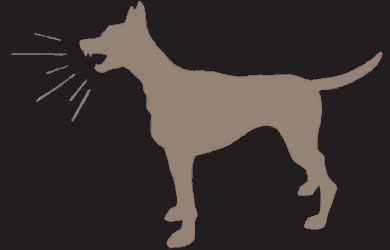So then, I began using Logos Bible Software quite a few years ago—I think the version was Logos 4, so I have been at it for at least a decade. And my memory is murky on the point, meaning that it could be even earlier than that. Anyway you cut it, I am a long time user. I have been a satisfied user the whole time, but it keeps getting consistently better.

I use this as my introduction to my review of Logos 8,[1] just released at the beginning of this month. At the same time, I also want to make sure you make sure of your reviewer’s credentials as a reviewer of software. I am no software ninja—the kind of person who obtains 6 different programs, learns them all, and then compares them one to another in a detailed review. No, it is usually all I can do, when faced with a new software program, to learn about 10% of what it can do for me, learning that with my tongue sticking out of the side of my mouth and with beads of sweat on my forehead. So I can tell you about Logos, but nothing about their competitors. I wave in their direction cheerfully, with no animosity in my heart at all.
As the years have gone by, I have found myself using Logos more and more, and so I should write about that first. How do I use Logos? My principal uses of Logos are 1. in my morning reading, 2. with my sermon preparation, and then 3. in my pursuit of random questions.
When I get up in the morning, I use Logos for my morning reading on my iPad. I keep a “shelf” of e-books racked together for that stretch of reading. This is where I am currently reading—the New Testament, Grace Abounding by Bunyan, Berkhof’s Systematic Theology, That Hideous Strength (I bought the C.S. Lewis bundle), and Lectures on the History of Preaching by Broadus. Just a bit from each one. These books are all assembled in one place, just waiting for me. And as I highlight sections with my finger, that highlighting syncs with the same books on my desktop.
Wednesdays are my sermon prep days. I have two screens at the office, and I open Logos Software on the right screen, and Word on the left. Logos does have the option of having your sermon document inside Logos itself. I don’t do that, largely because of inertia, I think. When I first poured the concrete of my sermon workflow habits, I am sure that Logos either didn’t have that feature, or I didn’t know about it, or perhaps both. Be that as it may, I have the sermon outline open on the left, my e-desktop open on the right, and other real world helps scattered around here and there in my real world, such as it is. As I am looking at the text, I can right-click on a word for a breakdown of the Hebrew or Greek. That breakdown includes every instance of that lemma in the Bible, and can also include different words represented by the same English word. I can toggle an interlinear option if I like. I can jump tabs to look at an alternative translation.
The third use is the pursuit of random questions that occur to one. Where does the Bible say . . .? Who was Jasher again . . .? It is not exactly random, but let’s place under this heading my use of the Copy Bible pane to bring over biblical texts when I am writing a blog post, say. If I type in the reference and I see the KJV is tad obscure to the point I am making, one click changes the translation and off we go.
The most obvious improvement with Logos 8 is the interface at the Home Page. Previously, the Home Page felt like something of an obstacle that you had to get past in order to get where you wanted. Now they have the Home Page divided into two sections. At the top is the Dashboard, which you can easily configure to suit yourself. You have the option of pinning “cards” to the Dashboard (e.g. Passage Explorer, Study Bible, etc.) for ease of access. Below the Dashboard is the old Home Page kind of stuff, which is now called Explore. But its presence now feels like an invitation, and not so much like an intrusion. It includes features, tips, ads, information about classes that are available, and so on.
The library of Logos 8 also includes a set of tutorial videos by Morris Proctor, which are very helpful, and straight up the middle. I worked through them all, feeling myself get wiser by the minute.
One of the features of Logos (not a new feature) is the option of saved layouts. I can open a number of my resources, arrange them on my desktop the way I want them, and then I can save that particular layout under a particular name. The layout I use the most has six panes open at one time. On the top left is my Bible search pane, on the top in the middle is my open Bible (with tabs for five translations), the top right is the pane that enables me to clip and copy any passage from any translation I want. Lower right is a pane called Text Comparison, which highlights commonalities and differences in any passage in my preferred Bibles. Lower middle is open to my preferred commentary (in this case Calvin), which is automatically linked to whatever passage my Bible pane is open to. Thus, if I go to Romans 8 in my Bible pane (and why wouldn’t I?), my open Calvin commentary automatically goes to his comments on Romans 8. In my lower left pane, I have a search panel open that restricts the search to the C.S. Lewis portion of my library. So, when I get everything situated just the way I want it, I can save it under a particular name.
Then, because that was so much fun, you have the option of creating another desktop layout—say you wanted to be doing some original languages review—and you set up your study space for that. This can be saved under a different name.
This upgrade has really accomplished a lot of improvements. The whole feel is cleaner, tighter, and better managed. And it wasn’t bad before. For more information, try going here.
[1] Full disclosure: I was provided a review copy of this upgrade gratis. No stipulations were placed on what I would say in the review in exchange. Don’t tell them, but I would have bought the upgrade anyway, and I would have been happy about the purchase. So then, I made out, and I have a clean conscience.