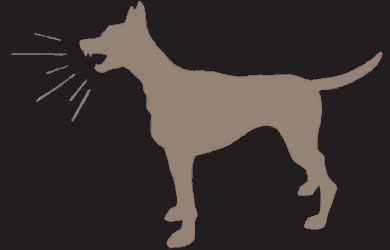Not counting the first Texas Instruments computer-like thing, the first PC we owned was an IBM XT. It had ten megabytes of memory on the hard drive, and I recall marveling at how roomy that was. Ginormous capacity, and I thought that I would have to type pretty much forever in order fill it up. Shows what I know.
That was the pre-Cambrian era. Somewhere in the Cambrian era I purchased Logos Bible Software, and I probably cycled through an upgrade or two. But there were two factors at work that brought about a gradual shift. As one who was born in 1953, I can figure digital things out (sometimes) but very little comes naturally to me. For many people in my parents’ generation, the part of the brain that thinks the way you have to think has ossified, or gone away, or something. And most in my children’s generation are born knowing how to manipulate digital devices, and I don’t quite know how that works. Anyhow, here I was with a very powerful tool and very few instincts on how to take advantage of it. The end result was that I generally used the software as a simple concordance, which is kind of like using a brand new Lexis to hold down cinder blocks on your front lawn.
And because web-based tools began proliferating, I found that I could usually find the verse I was looking for that way. And so as a former Logos user I had brand loyalty, which meant that the software was still residing in the back regions of my computer feeling lost and neglected.
Years went by, and I was recently contacted by the good folks at Logos about whether I would be interested in reviewing the portion of their electronic library that contains all the works of Cornelius Van Til. I said, “Sure, that would be fun,” and so that review will be forthcoming. But then it occurred to me that the electronic platform I had from years before might be (comparatively speaking) an assemblage of popsicles sticks, and that it might not bear the weight of the collected works of Cornelius Van Til. I mentioned this concern, and so they very kindly sent me their basic Scholars’ Library. And so I want to take a moment to review that first. Van Til can wait a bit.
When the digital revolution first took off, you had to be something of a geek or under a certain age to even think about keeping up. But as it has progressed, the result has not been an accumulation of more and more prerequisites, leaving the geezers even further behind, but rather just the reverse. The colossal advances in computing power have been matched by colossal advances in user-friendliness, a friendliness that now appears to include people born in 1953.
I have been frankly astonished at what this software allows me to do, and how easy it is to figure out how to do it. Now I still know that I am not tapping into all the features, but unlike before the whole thing is set up in a way that it would be difficult not to discover new applications regularly, and be in a position to use them.
I have been dinking around with the software for a month or so now (for a Bible reading regimen, quick searches that actually find the verse I was thinking of right away, and more). I have also easily shifted over to using it in my sermon prep. The desktop is spread out in front of me in such a way as to give me an enormous amount of information that I can actually get at. What good is it to have a huge library when you don’t know your way around and don’t have time to learn, and the staff is surly?
When I am working through a passage now, I have a stack of commentaries that with a click flip open to the passage I am considering. I can immediately answer any question I might have about the syntax of the Hebrew or Greek. If any person is mentioned in the passage I have that person’s family tree. I can pre-select a number of Bible versions in a way that creates my own customized parallel version, with my base translation on the left, and the comparative versions in a row on the right. The places where the versions render the passage the same way are all in black, the base translation is highlighted as one color within the comparative text, and the comparative rendering is highlighted with a different colar. I can tell at a glance who is doing what and why. If geographical place names are featured in the passage, a map quietly unrolls itself to the appropriate place and patiently waits for me to look at it. And this is just the beginning.
This really is a stupendous product. Logos Bible Software is one of the reasons why God included superlatives in His gift of language.